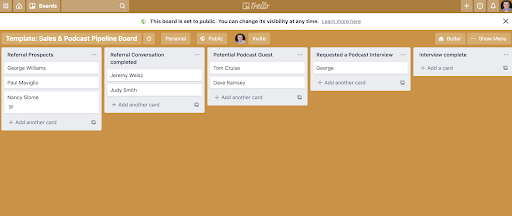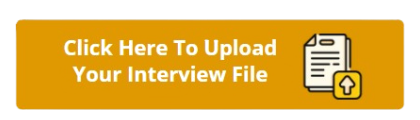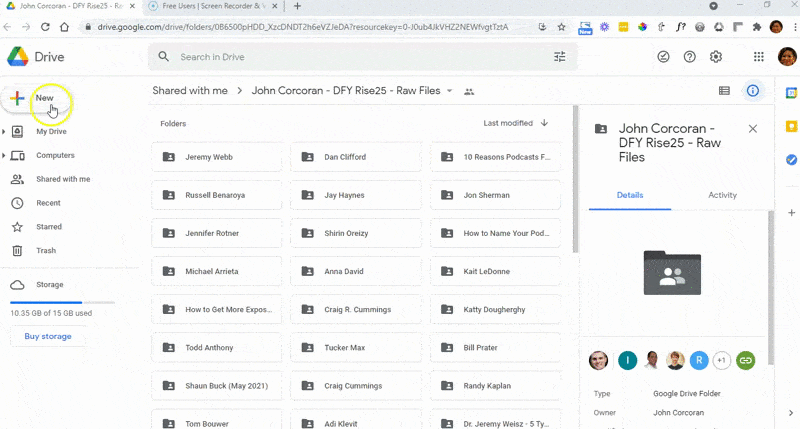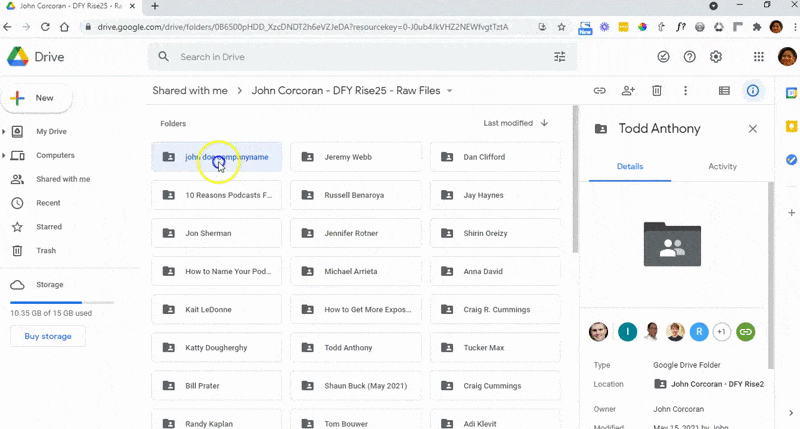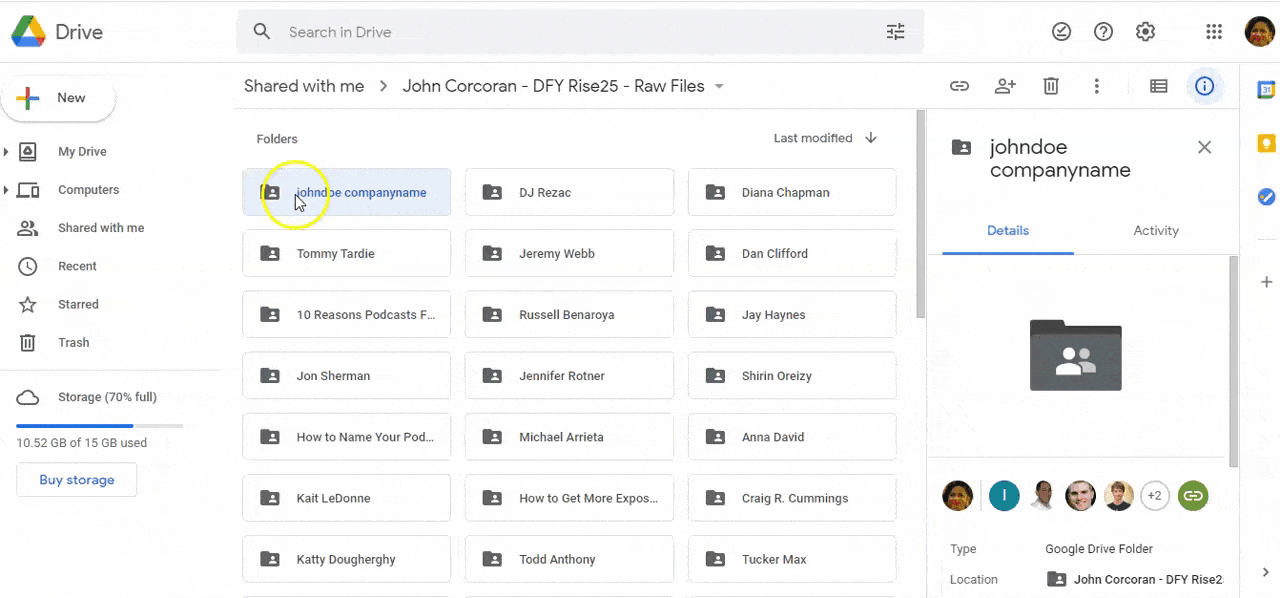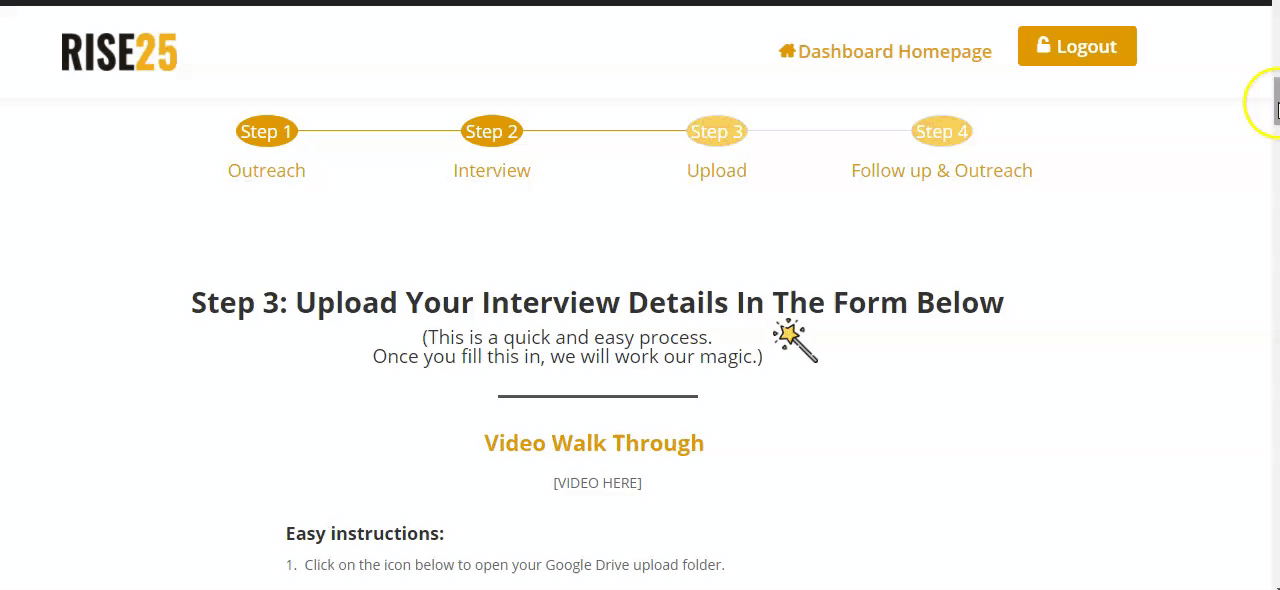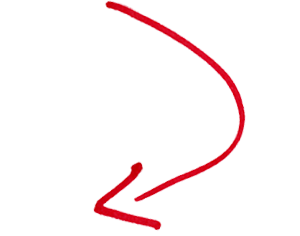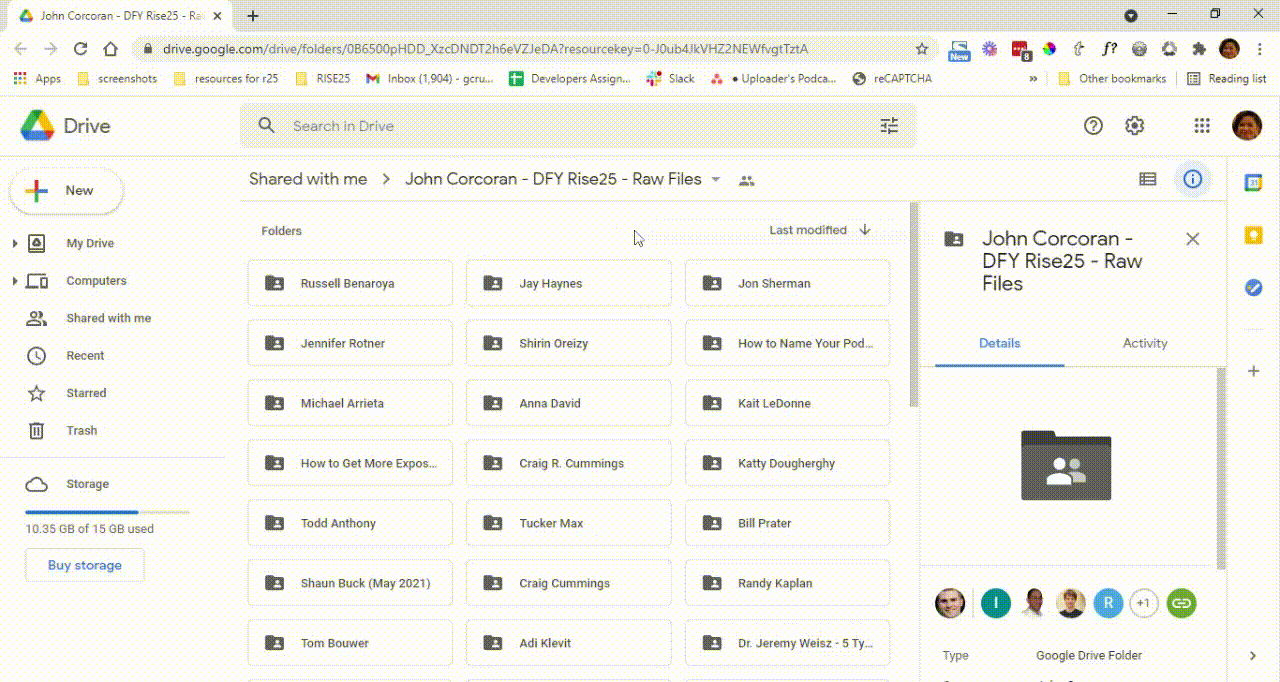How to Create a Pipeline
It can be valuable to create a pipeline to track potential guests on the podcast, or, if you already use a pipeline software, to adapt it to track your podcast leads.
Many different software solutions and CRM software have pipeline features, including Pipedrive, Trello, Clickup, Asana, Monday.com and many more.
The goal of the pipeline is to organize all of your potential guests and make sure you are keeping track of where they are in the process, and moving them towards becoming a referral partners, strategic partner or client.
Depending on your particular business, you can have different types of columns in the pipeline, but the basic columns we recommend are as follows:
-
Potential Guests (Leads)
-
Interview scheduled
-
Interview completed
-
Free Audit
-
Blueprint/Foot in the Door
-
Client
Free Audit
The Free Audit is a way of taking a podcast guest from an “interviewer-interviewee” conversation to more of a “service provider – potential client” conversation. It should be something which is a “no brainer” for your interview guest or one of their clients. It is very important that you position it as something of value and something you are only offering them as a “thank you” for appearing as a guest on the show. It should also be something which allows the interview guest or their client to experience working with you.
Blueprint/Foot in the Door
The Blueprint or “Foot in the Door” is a paid session which takes the client along from the Free Audit in to paying you for a discrete result. Ideally, it should flow naturally from the Free Audit and lead into the person becoming a full client.
If you do not use a pipeline software, you can duplicate the Trello pipeline we created here.
Here is what it looks like: