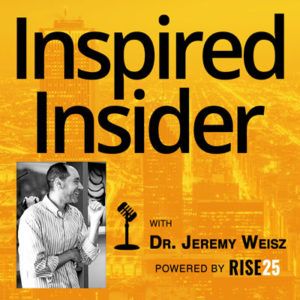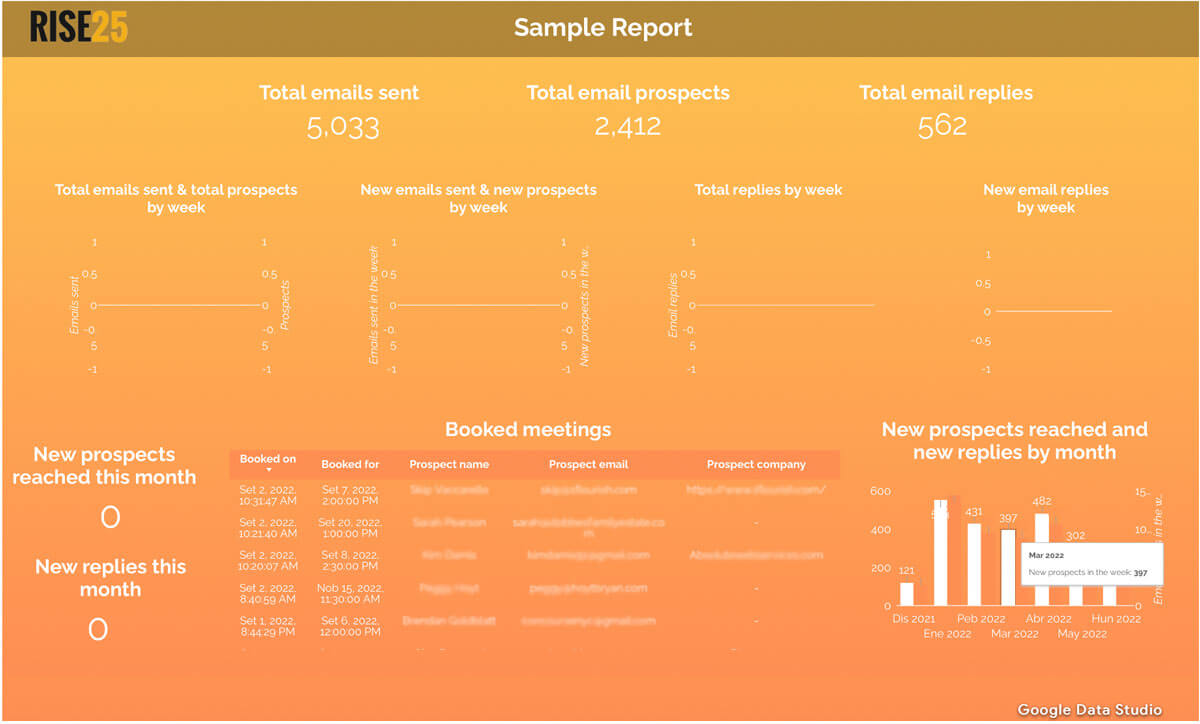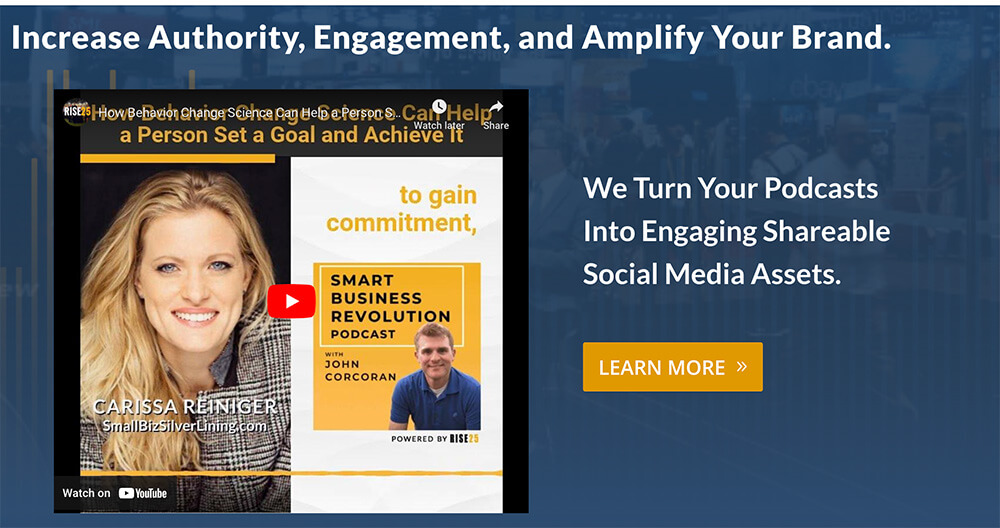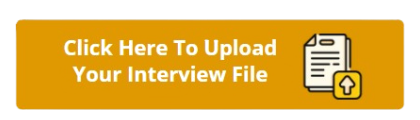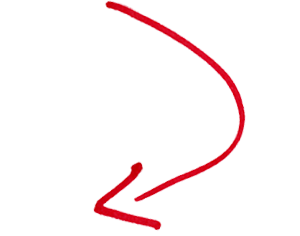Video Walkthrough
This video will guide you on how to use the member dashboard.

ROI Podcast Checklist
- Consistent Outreach Strategy Meetings
- Conduct Interviews with Dream 200 List
- Read Sponsor Message Live
- Ask For More Guest Introductions
- Mention Past Guests on each episode
- Send message to past guests after you mention them
Launch Checklist
Below is a list of the items we will complete together to launch your podcast.
Outreach to your Network
Below is a list of your network to be involved in the podcast process.
Email Trainings
Direct Ask Email
To Invite Someone To Be a Guest
Indirect Ask Email
Get Referrals for more Guests from your network before launch.
Email Templates
Use to send out to your guests.
Conduct Interview
Use this to start a new interview or to modify your master interview template.
Interview Trainings
How To Conduct a Rockstar Podcast Interview From A to Z
The Fundamental Interview Checklist to Make Your Episodes Successful
More Interview Training
During The Interview: Questions & Trainings
Here is Your Interview Training
Article Call
Your Article Call Template
(Use this when you are ready to start a new interview or
if you want to modify your master article call template)
Your Article Call Upload Form
Upload Your Interview
This is a quick and easy process. Once you fill this in, we will work our magic.
IMPORTANT – Complete both step 1 and 2 for proper episode submission
Step 2: Fill Out the Episode Upload Form
Here is Your Guest Video Upload Form
Your Article Call Upload Form
List of Your Episode
Here is the list of your episodes and publish dates.
Publication: List Of Your Article Call
Episode ROI Score
2 Steps to Find Out Your ROI Score
Complete the form below to receive your personalized ROI score
Step 1: Pick the episode you'd like us to analyze by filling out the form below
Step 2: Book a call to get a one-on-one review of your Episode ROI score
(Please allow 10–15 days for us to complete and analyze your report.)
Here is a Sample Report
Podcasts looking for Guests
Coming Soon!
Great Guests Options

Jason Mandel
Founder of The Mandel Family Office

Paul Jarrett
Co-Founder of Bulu

Luke Komiskey
Founder & CEO of DataDrive

Jason Friedman
Founder & CEO of CXFormula

Roger Einstoss
Co-Founder and CEO of Braintly

Shakila Marando
Founder & CEO of DOULAS by the BAY LLC

Dr. Maggie Yu
Peak Health Strategist & Host of Transform Podcast

Gerri Knilans
Marketing Communications Strategist

Colin Raja
Founder of The Launch Lab

Kevin Coleman
Co-Founder of Ravenna

Hudson Liao
Co-Founder & CEO of The Hog

Cannon Carr
CEO & CIO of CornerCap Wealth Advisors

Russel Evans
Partner at ZS

Dr. Anand Patel
Co-Founder of LV8 Health

Taylor Halliday
Co-Founder of Ravenna

Josh Payne
Founder and CEO of Coframe

Scott Hoselton
President of ACS

John Fairclough
Founder and President of Resicom Group

Ken McLoud
Founder of Laconic Technology