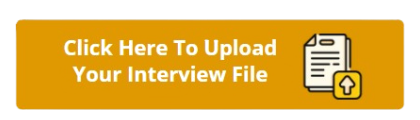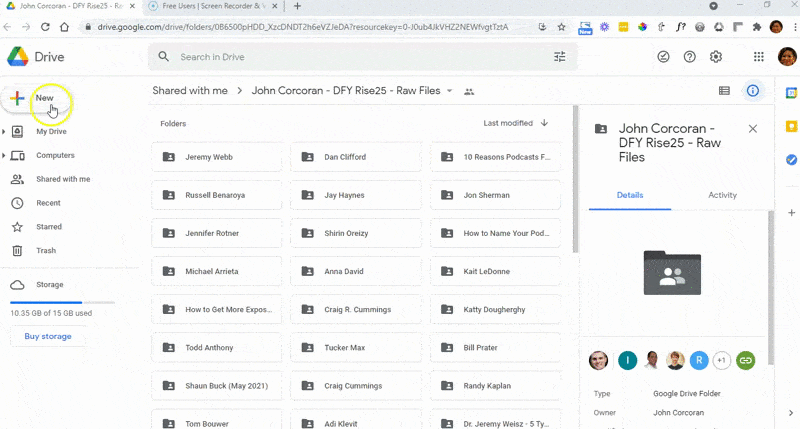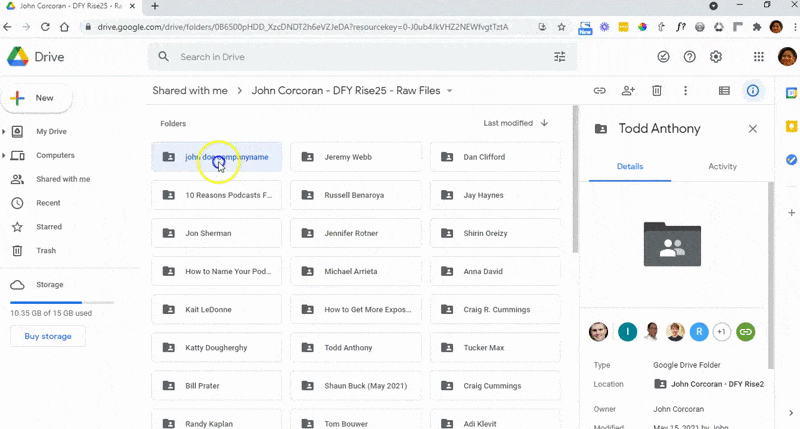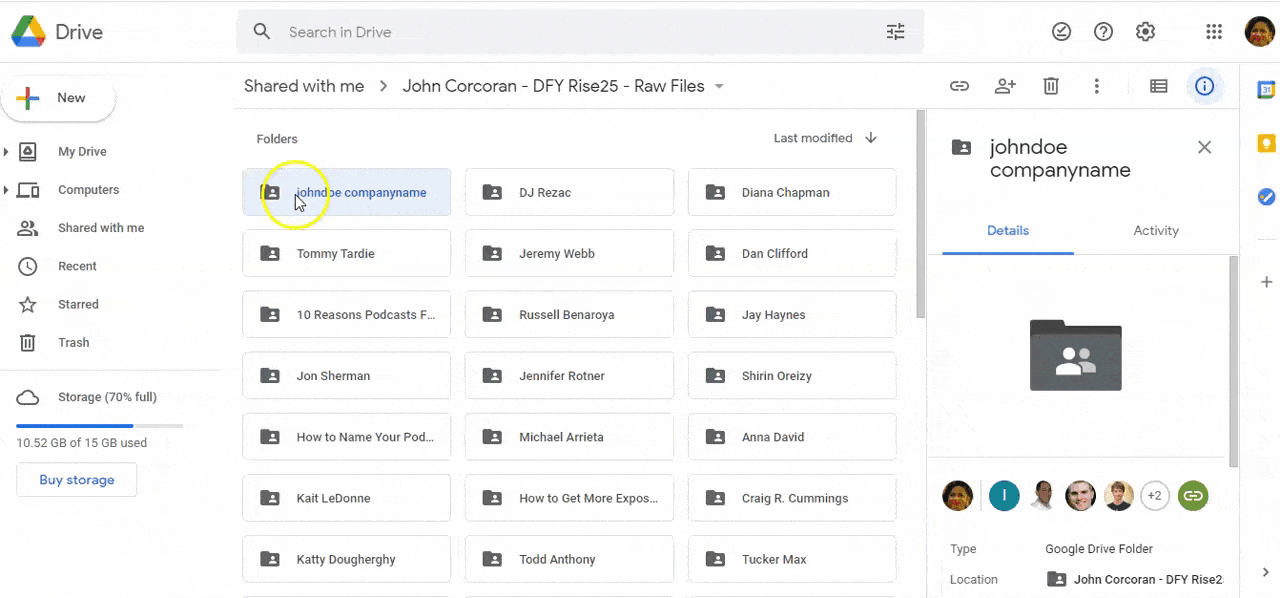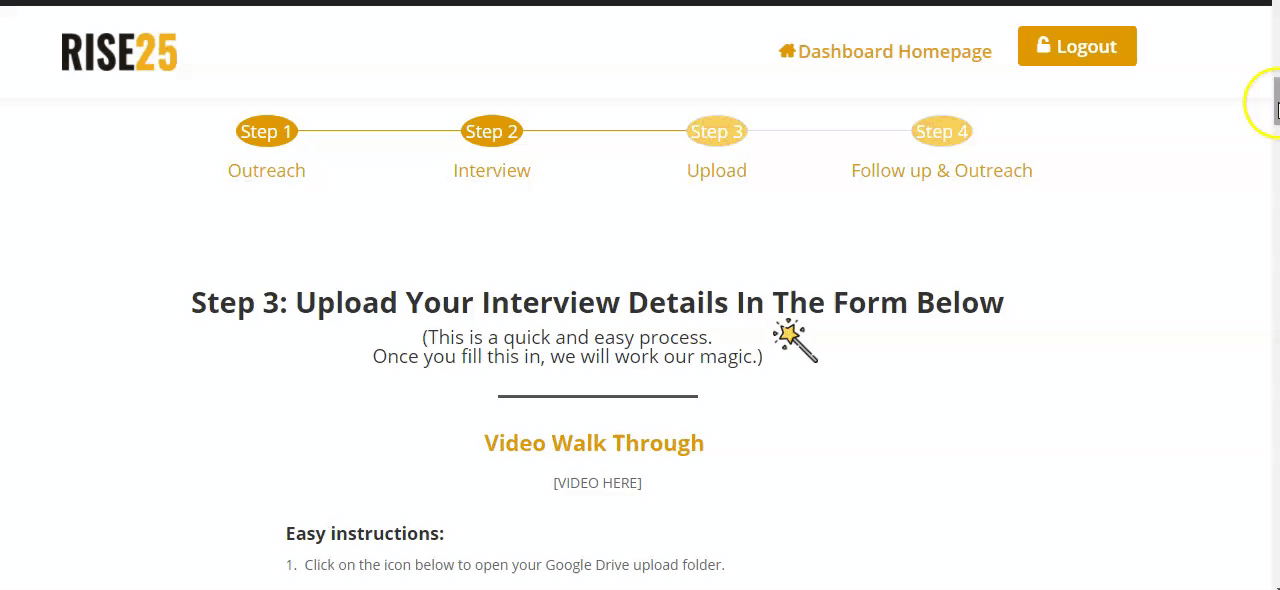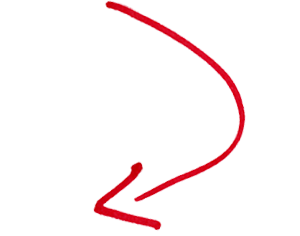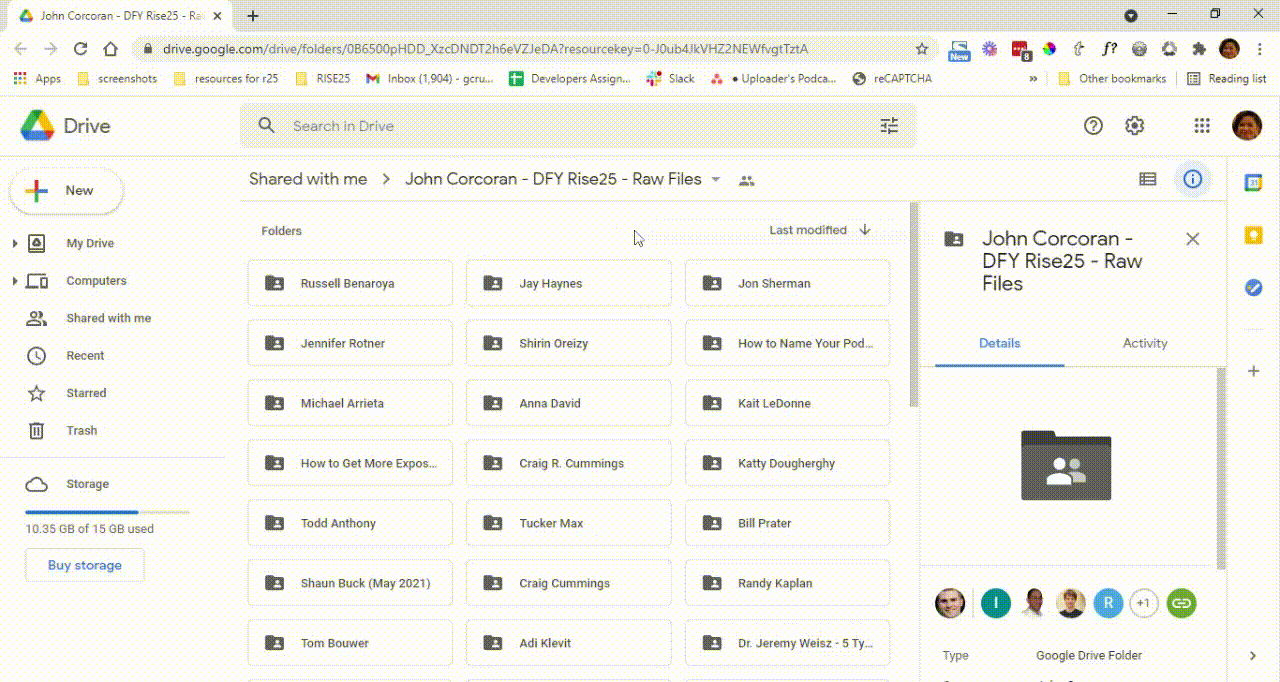How To Use the Episode Live Email To Boost Podcast Promotion and Guest Relations
When your podcast episode goes live, it’s important to notify your guest and encourage them to share the content. To achieve this we use the Episode Live Email, which is an email sent to your guest to inform them when the episode is live, and includes pre-made promotional content for their use.
This process is designed to re-engage with the guest, encouraging you to communicate with them post-interview. Having pre-drafted promotional content gives the guest an easy way to share the episode within their networks, enhancing the visibility of the podcast episode.
While we aim to send the Episode Live Email on the same day the episode goes live, sometimes it may be dispatched a day or two late. A delay in the release won’t impact the overall goal. The objective of the email is to create long-term relationships with your guests and promote ongoing engagement mutually beneficial for both parties.
Preparing the Episode Live Email
Rise25 prepares and sends out the Episode Live Email on your behalf to the guests featured on your podcast. This pre-drafted email includes a message indicating the live status of the episode, a direct link, and content for the guest to use for their own promotional efforts. All you need to do is follow up with your guest after the email has been sent.
EPISODE LIVE EMAIL TEMPLATE
Template for Episode Live Email
Episode Live Email Template
Send day: send this email on the day the episode is released (i.e. each Monday or Wednesday)
Subject: Your episode is live!
Copy:
Hey {{ first_name | fallback: “there” }} –
Good news! Your episode is now LIVE!
Here is the title and direct link: ______________ __________________
I would love it and really appreciate it if you would share it.
Here’s an email you can share:
I wanted to share an interview I did recently on the ______________ podcast. You can check it out here:_________________.
I hope you enjoy it!
– Your NAME
To make it easier to share on social media, we drafted a few posts you can share…
Loved being interviewed by @____________ on the _______________ podcast
My interview on the ____________ podcast is live!: __________
_______________, with _____________, check out my interview: ______________
THANKS AGAIN!
Sending the Email
Rise25 is responsible for sending the email once prepared, ensuring to CC you and any relevant team members — allowing you to follow up and re-engage with the guest. It also provides a clear channel for you to encourage the guest to promote the episode.
Timing Flexibility
While the aim is to send out the Episode Live Email on the same day the episode goes live, a delay of a day or two does not critically impact the process. This flexibility allows you to manage unforeseen circumstances and keeps the focus on the long-term relationship with the guest.