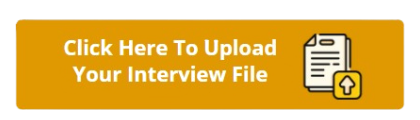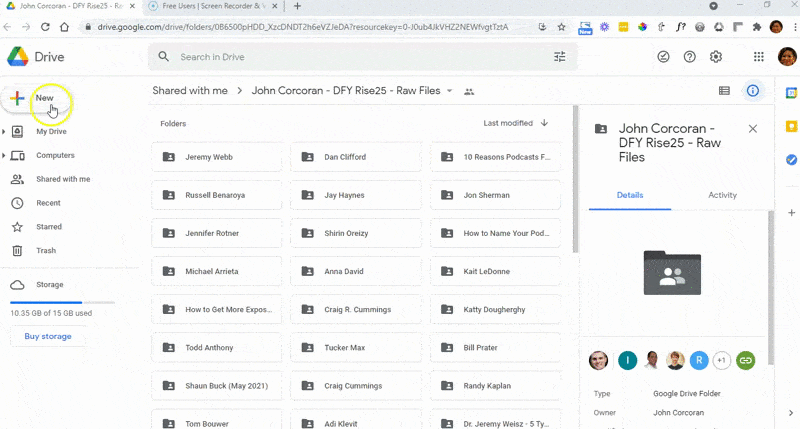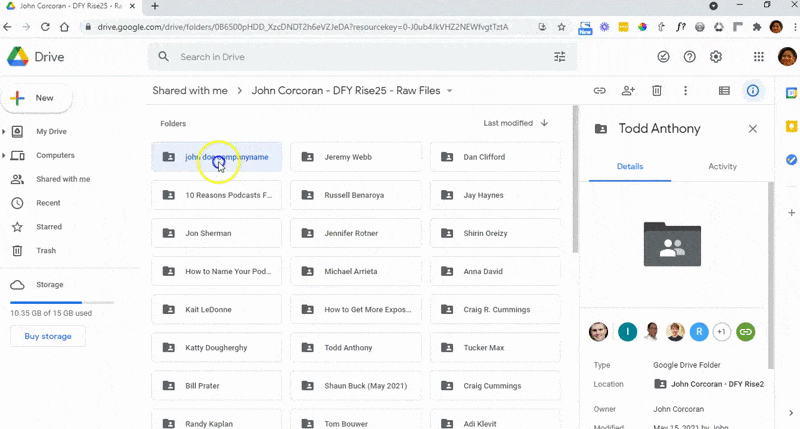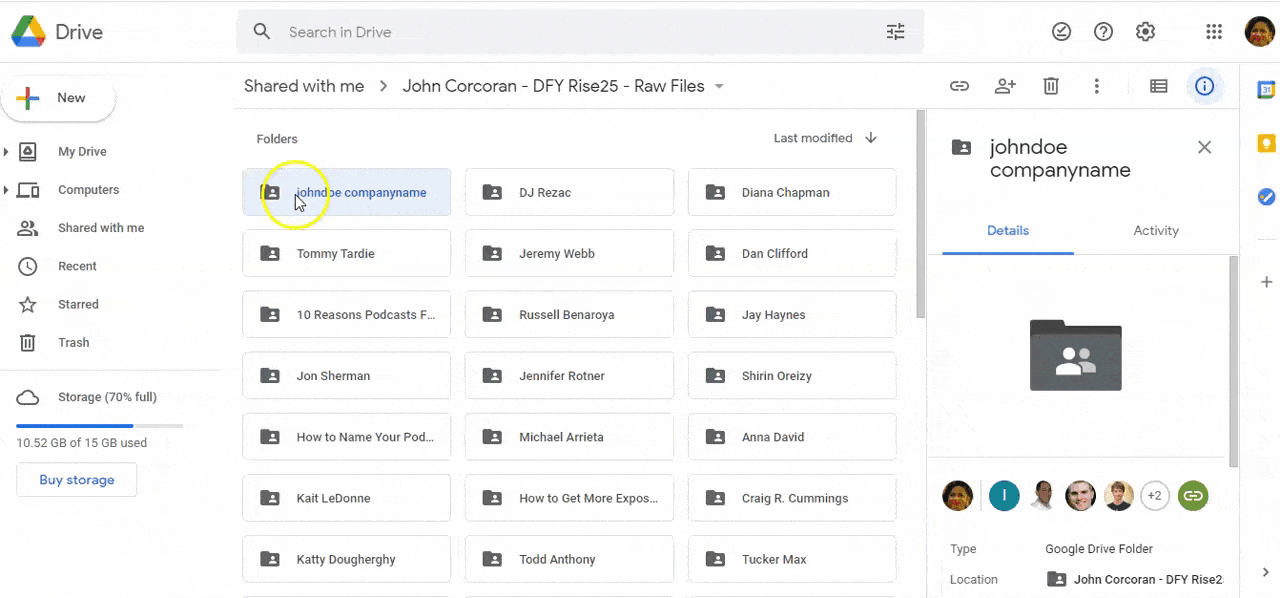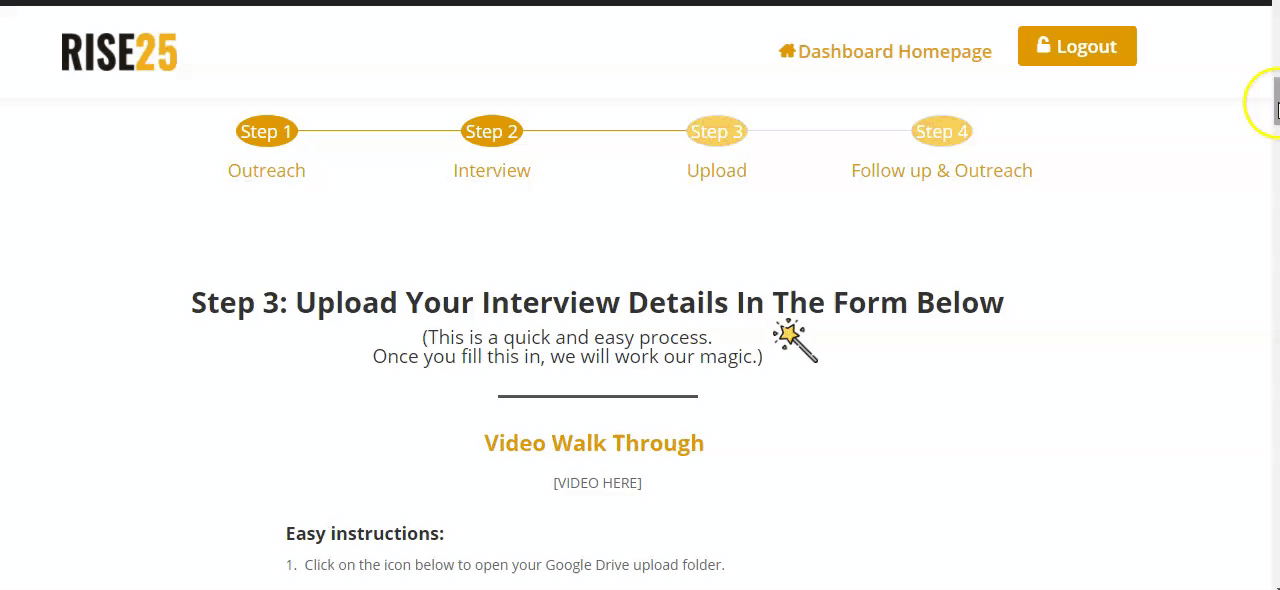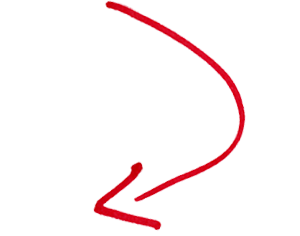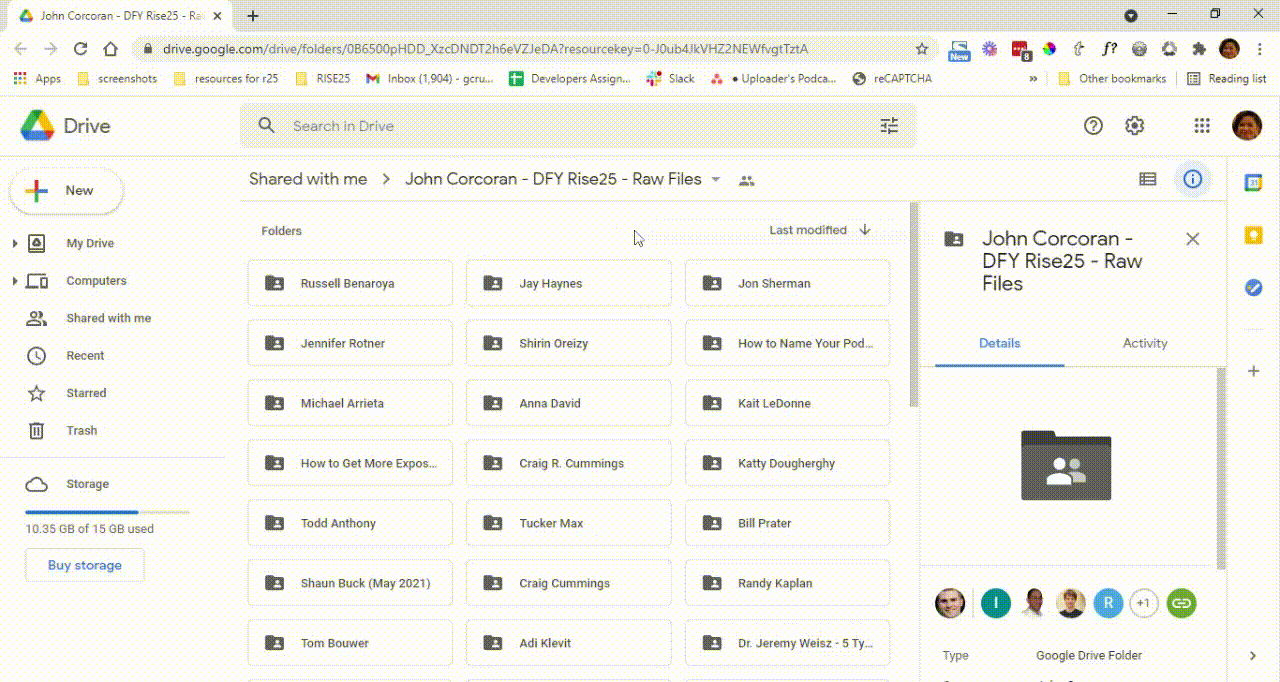Rise25 Recommended Tools and Software
Choosing podcasting equipment and software can seem daunting. There are a wide array of options to choose from — all claiming to be the best. How do you sort through the list and pick the proper equipment to meet your needs?
Opting for high-quality equipment will make the experience simple, easy, and convenient for you and your guests. Your microphone should be durable and dependable. Any software you choose should be secure, intuitive, and reliable. If it’s too complicated or if it slows production, consider a better option.
Remember that the purpose of podcasting is not about the tools and software — it’s about connecting with people and building relationships. There’s no one-size-fits-all recommendation. Choose the tools and software that enhances the experience for you, your guest, and your audience.
1. Choose which microphone to use for your podcast.
There are many microphone brands available that offer a variety of features. While the features are a benefit, choose a highly-rated microphone. The quality outweighs excess features.
Consider investing in accessories that will enhance your recording experience. Incorporating a boom arm, for example, will help maximize audio quality, improve mic technique, and assist in maintaining a tidy recording environment.
2. Pick a software for recording your episodes.
Before choosing a software, decide whether you plan on live streaming. StreamYard and Zoom are popular, reliable options.
Pick the software that makes recording easy and simple for you.
3. Select a hosting platform for your podcast.
There are a variety of hosting platforms available. Choose one that is stable, dependable, and stands the test of time.
Be wary of using free hosting platforms. While cost-efficient, free platforms do not provide the same quality of data security that a subscription on a trusted platform offers.
4. Set up your scheduling tools.
Scheduling tools like Calendly are convenient because they minimize communication, automate follow-up messages, and send calendar reminders to both you and your guest.
5. Utilize podcast episodes for micro-content.
Creating 60-second dynamic audio snippets can expand and entice your audience.
Consider topics and platforms you intend to share the snippet on if you plan to include dynamic audio.
6. Mind your lighting (if video is included).
If live streaming or sharing video snippets of recordings, invest in accessories that improve lighting quality.
Lighting is often overlooked because proper audio equipment is the top priority. However, good lighting is vital in setting the visual atmosphere for the audience.