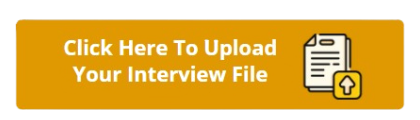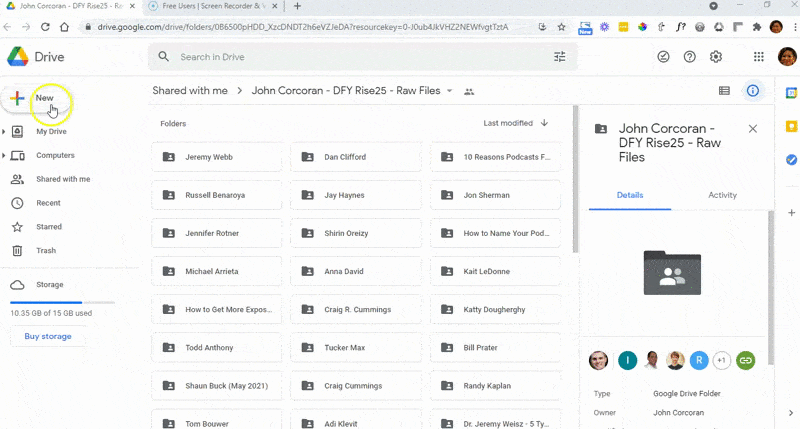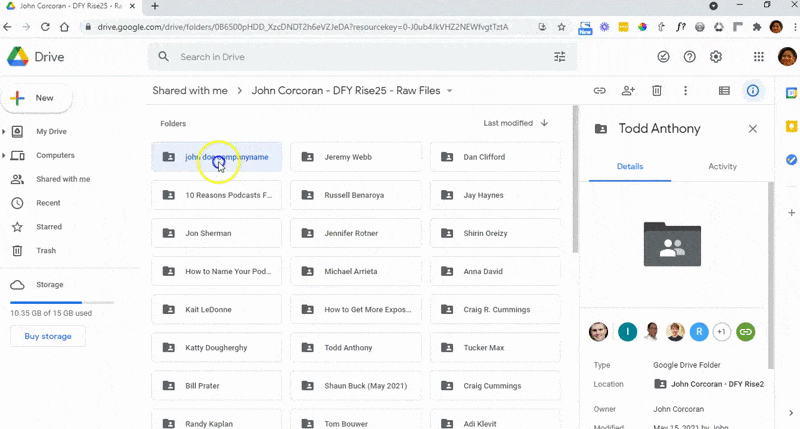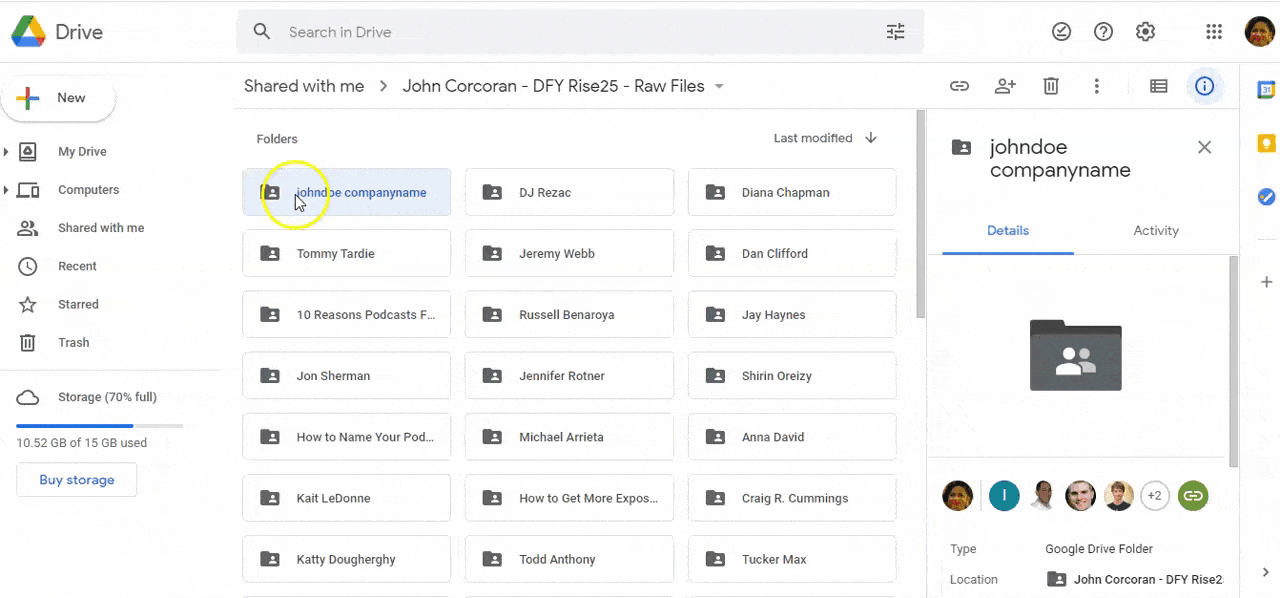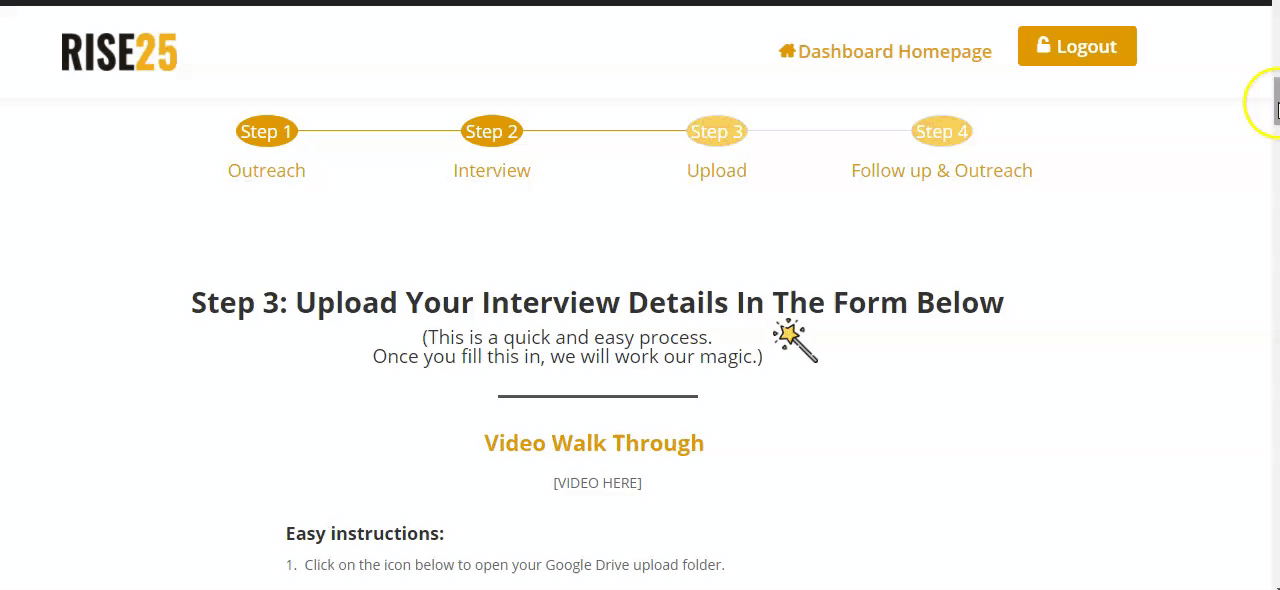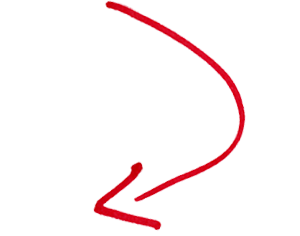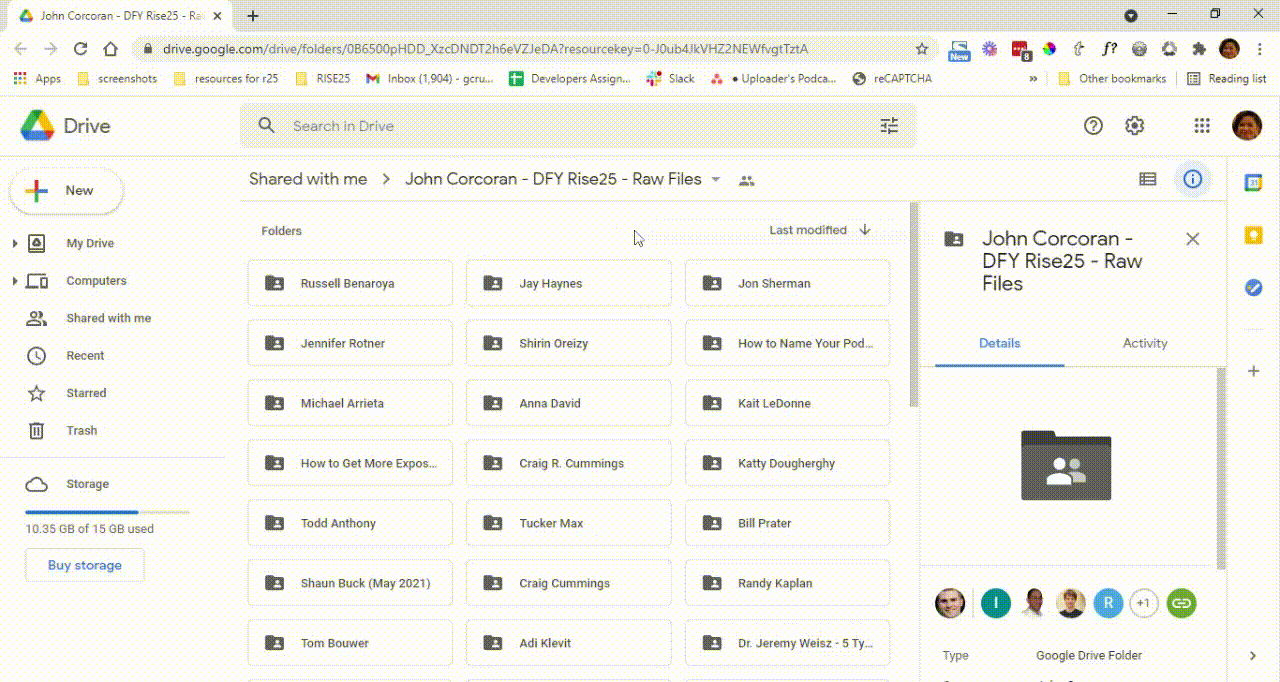Rise25 Walkthrough of Podcast Copilot Dashboard (For Onboarding)
Your Rise25 Podcast Co-Pilot provides the resources needed to launch a successful podcast.
The dashboard is divided into four categories – Outreach, Interview, Upload, Follow-up & Outreach – to help guide you through the podcast production process. You will find templates, scripts, and guides under each step, giving you confidence in preparing your podcast for launch. The Rise25 University section at the bottom of the page includes answers to frequently asked questions and quick links to other resources.
The Rise25 Podcast Co-Pilot dashboard is designed to make outreach and interview prep effortless so you can prioritize building relationships. If you have any questions, don’t hesitate to reach out to us at support@rise25.com.
You can also find the client dashboard walkthrough video in the upper middle section of your Rise25 Podcast Co-Pilot dashboard.
Step 1: Log in to your Rise25 Podcast Co-Pilot dashboard
Open your Dream 100 Podcast Blueprint Sheet.
Go to the ‘Dashboard’ tab to find your login credentials.
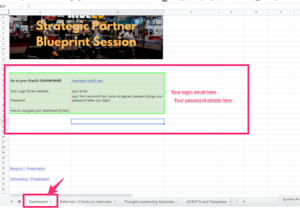
Go to members.rise25.com/login/, input your email address and password, and click the LOGIN button.
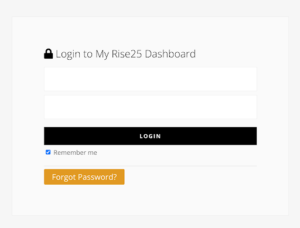
Step 2: Outreach to your network
In this section, you will find your Dream 100 List and Email Templates. This is where you’ll spend the majority of your time as you prepare to launch your podcast.
 Your Dream List will take you to the referrals/clients sheet developed during your blueprint session. Hit “Click Here” to view your complete list of referrals and clients.
Your Dream List will take you to the referrals/clients sheet developed during your blueprint session. Hit “Click Here” to view your complete list of referrals and clients.
The Email Templates will direct you to a page containing email samples that will be beneficial during the outreach process. Hit “Click Here” to view the samples provided for you.
Step 3: Conduct your interview template
Your Master Interview Template serves as a guide for you to conduct every interview with ease.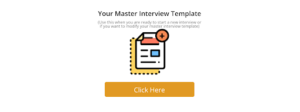 Do not alter the master template. For each guest, create a copy and label the document title accordingly.
Do not alter the master template. For each guest, create a copy and label the document title accordingly.
Step 4: Upload your interview details using the form
When you are ready to upload your interview file, click this button to select your dedicated Google Drive where your interviews are stored.
 Create a new folder for each guest and label it accordingly. Grab the folder’s link and put it in the corresponding section in the episode upload form.
Create a new folder for each guest and label it accordingly. Grab the folder’s link and put it in the corresponding section in the episode upload form.
For a step-by-step guide on how to upload your interview to your Google Drive folder, click the + button to expand the Instructions section.
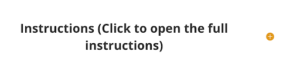 It should take 2-3 minutes to complete the episode upload form. Note that some fields – like the desired episode title and additional instructions – are optional.
It should take 2-3 minutes to complete the episode upload form. Note that some fields – like the desired episode title and additional instructions – are optional.
One required field you might not be familiar with is dynamic audio. Dynamic audios are optional add-ons used to promote an episode on social media or to send to your guests directly. Go to rise25.com/DA to learn more about how dynamic audios work and to view samples.
Once you’ve completed the fields, click “Submit.”
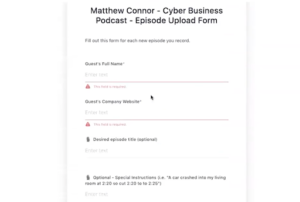 In the next section, you will see all of your episodes. Knowing how many episodes you have in the queue will help you gauge when it’s time to record more.
In the next section, you will see all of your episodes. Knowing how many episodes you have in the queue will help you gauge when it’s time to record more.

The “Launch Checklist” is available to clients who are preparing episodes for launch. This checklist communicates the tasks needing to be started, tasks already in progress, and completed tasks.
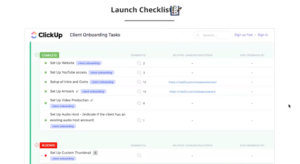
Step 5: Follow up and outreach
You will see this section if you add cold email outreach to your package.
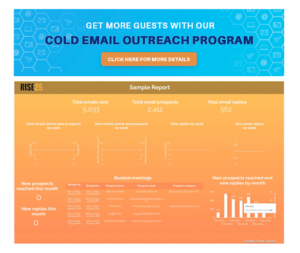 This is where you can view graphs and charts highlighting your statistics for emails sent and received, total prospects, booked meetings, etc.
This is where you can view graphs and charts highlighting your statistics for emails sent and received, total prospects, booked meetings, etc.
This service was designed to assist in your network expansion by tracking your referrals and clients. Our role is to research and outreach for you so you can focus on building relationships with your clients.
Go to rise25.com/coldemail to learn more about this service.
Step 6: Learn more
Rise25 University is the knowledge base with answers to any questions you may have pertaining to your podcast.

Use the search bar at the top to quickly locate keywords and questions.
If you scroll further, you will find quick links divided into categories for easy access.
The knowledge base is updated regularly to supply you with the resources needed to launch your podcast. If you have any additional questions or concerns, email us at support@rise25.com.