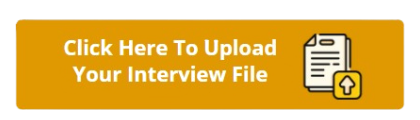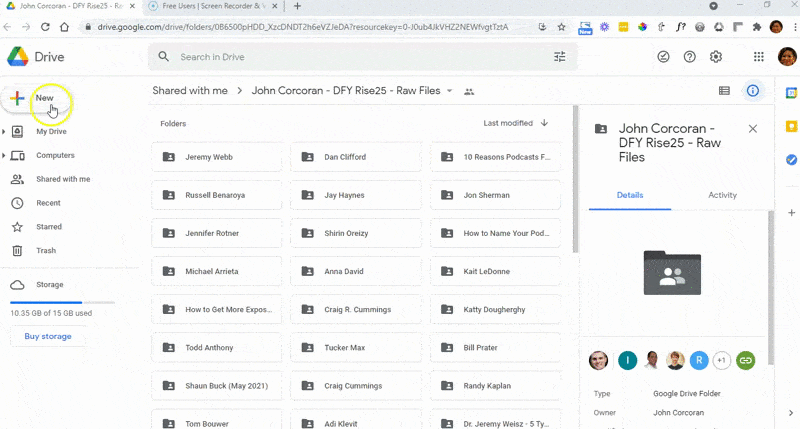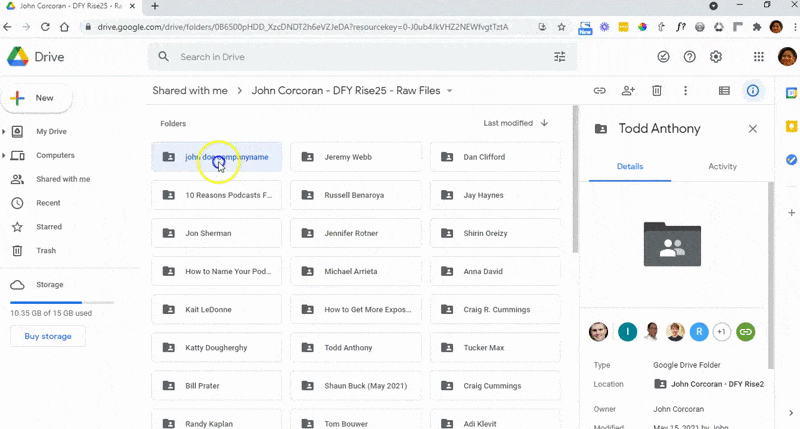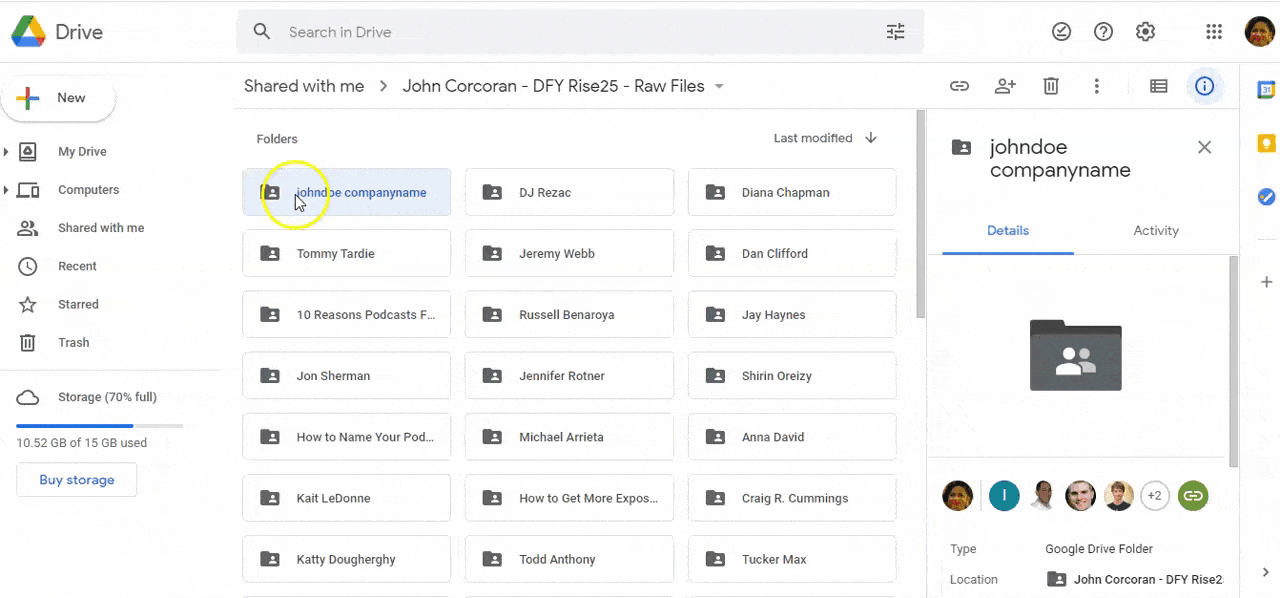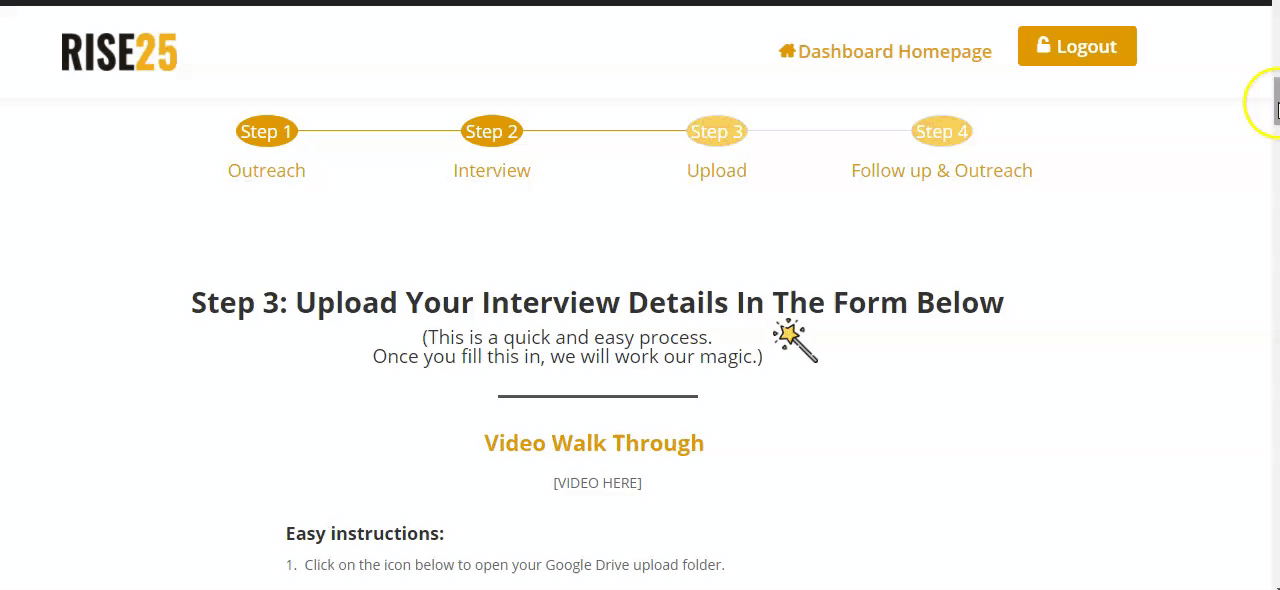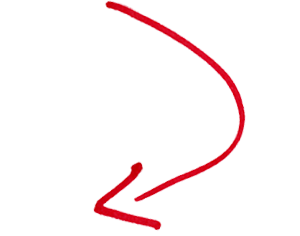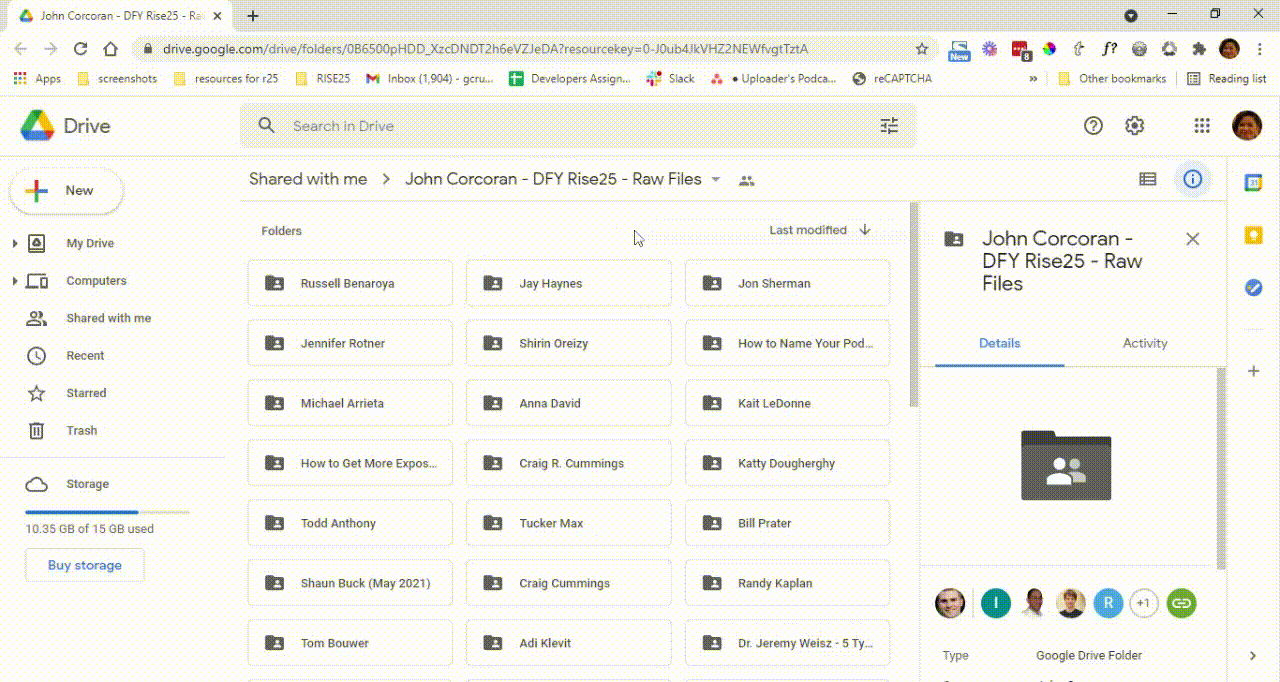Sharing Your Calendly API Key: Tracking The Outreach We Do for You For Cold Email Program
You must share your Calendly API Key so that we can conduct outreach on your behalf, track your appointments, and send follow-ups if necessary.
Finding your API Key is quick and easy. First, log in to your Calendly account, go to the Integrations page, go to the API and Webhooks page, and copy your API Key.
Below is a step-by-step guide and video walkthrough to help you navigate your Calendly account and find your API Key.
Here is a link to another resource related to this topic:
-
Log in to your Calendly account.
-
Click the ‘Integrations’ option.
You will find the “Integrations” button in the upper right-hand corner of your Home page. Note that Calendly sometimes moves buttons and tabs around.
-
Go to the API section.
After clicking the “Integrations” option, you will be redirected to the “Integrations” page.
In the center of the page, you will find “All integrations.” Click the “API and webhooks” option.
You can also click on “API and connectors” using the menu on the left-hand side of the page.
Either option will lead you to the page where you will find your API Key.
-
Copy your API Key.
Once redirected to the next page, scroll down until you see your API Key. Click “Copy Key” and send it to us.