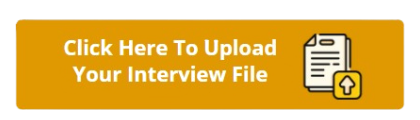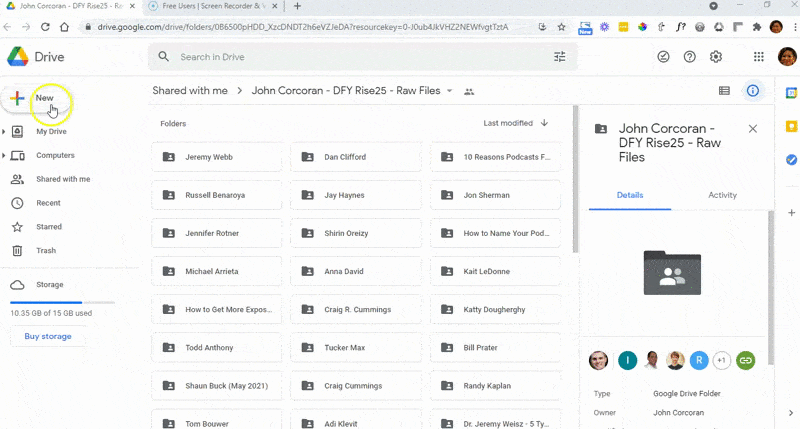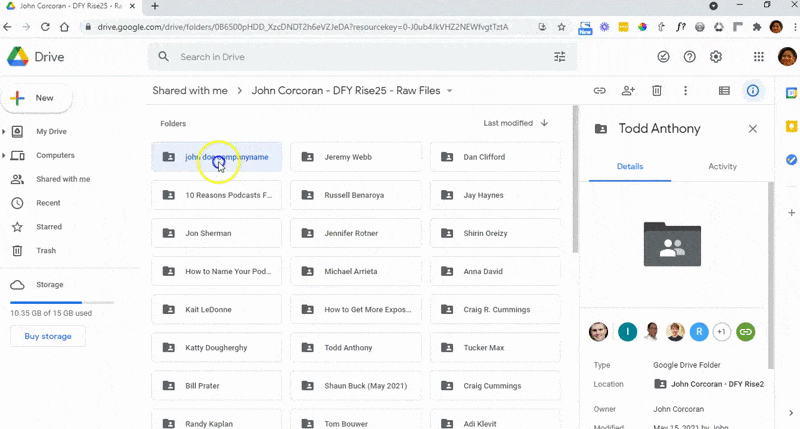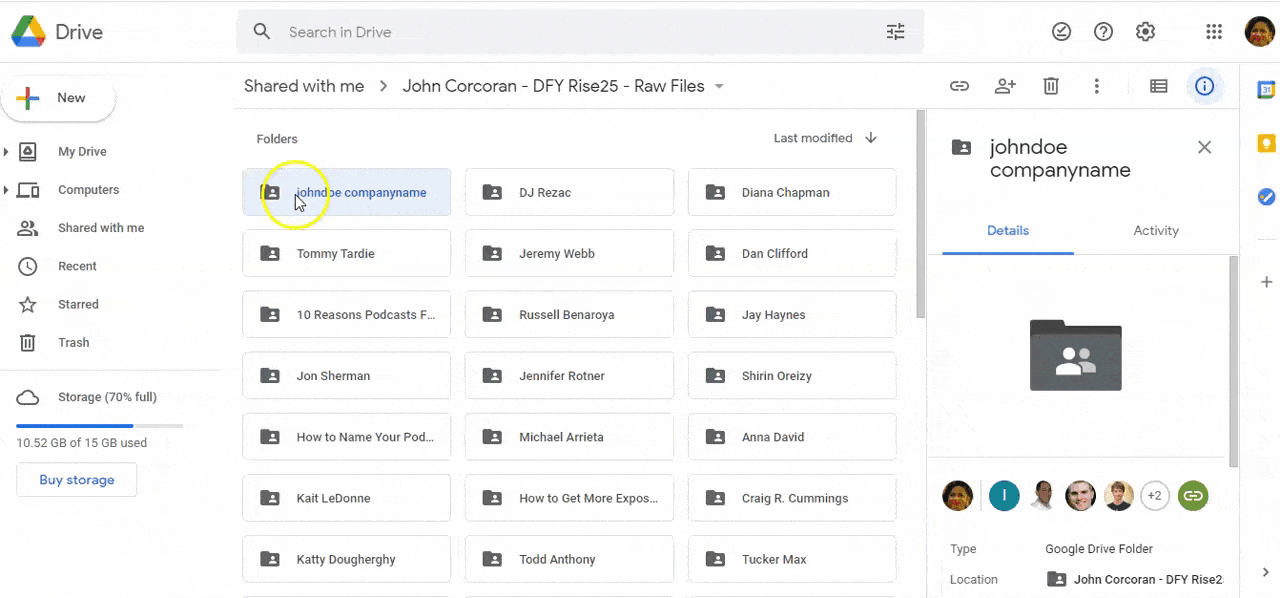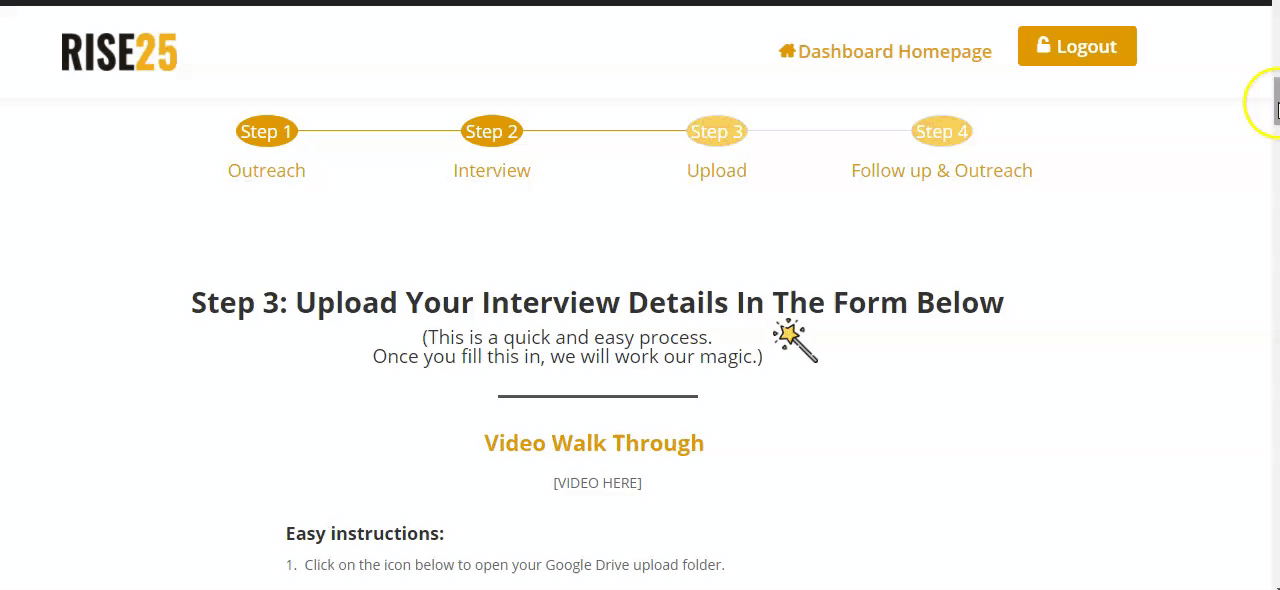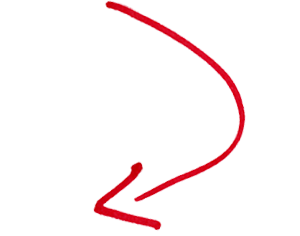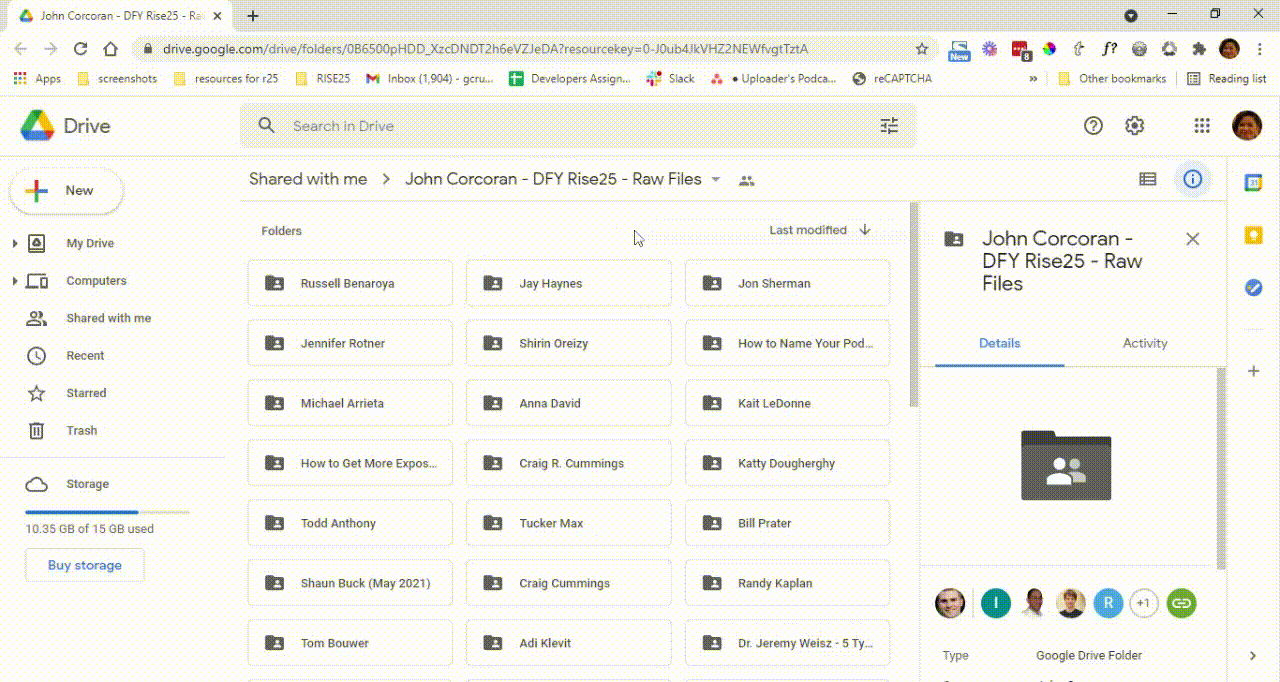Submitting a Podcast to iTunes
Insert Introduction here:
We are now ready to submit your podcast to iTunes.
This is a step that has to be done by you. The good news is that it is a painless process.
You will need:
1. Your Apple ID. This is what you normally use for accessing iTunes.
If you don’t have an iTunes account, you can download iTunes and start one here: http://www.apple.com/itunes/download
2. Your RSS feed for your podcast.
We have already done that for you — here it is: (RSS feed)
That’s all you need!
Here is the step-by-step guide on how you can do this:
– Go to this website: https://podcastsconnect.apple.com/
1. Login with your Apple ID.
2. Click the “+” on the left side of your dashboard to add a new show to your directory.
3. Choose “Add a show with an RSS feed”
Here is the RSS feed you need: (RSS feed)
4. Choose to make your feed publicly available
5. Click Add
6. Review your show details on the Show Information page to ensure everything looks correct.
7. Under Show Contact, kindly add rise25editor@gmail.com under the email section
8. Click Save
9. On the Show Information page, submit your show for review.
Note that some of your show settings may not be final.
Once you have submitted your show to iTunes, kindly send us the link to your show on the platform by copying the link that will be generated in your iTunes account. You will be able to find your show link on iTunes on the lower right side of the form. Please see the screenshot for reference:

IMPORTANT: To confirm that your podcast has been submitted and published on iTunes, you should see “Published” under Show Information on your iTunes dashboard. Please see below for reference:

P.S. When anyone uploads podcast episodes to the audio host, we are prompted to label it as “Explicit” or “Not explicit.” Typically, we mark shows as “Not explicit,” but if you want, we can mark all episodes as “Explicit,” or when you upload your episodes, you can tell us if you want us to mark individual episodes as Explicit.
Some podcasters prefer to label all their episodes as “Explicit” because either their episodes may include profanity, or they don’t want to worry about labeling individual episodes as Explicit.
Some podcasters also prefer to label all episodes as Explicit because, on many podcasting platforms, the Explicit rating doesn’t stand out that much. Also, iTunes and other podcasting platforms have an algorithm that may mistakenly label specific episodes as “Explicit,” and those episodes will stand out like a sore thumb.